How to use rear automatic climate controls
Difficulty Level: Novice | Time Required: Two Minutes | Tools Required: None
Set the desired temperature, and the system will automatically heat or cool the rear-seat area accordingly. Here’s how to operate the system.
How to use rear automatic climate controls
- Fan control
- Automatic operation
- Air delivery mode control
- Temperature control
- Heated rear seats (if equipped)
Rear settings can also be adjusted from the front seat using the
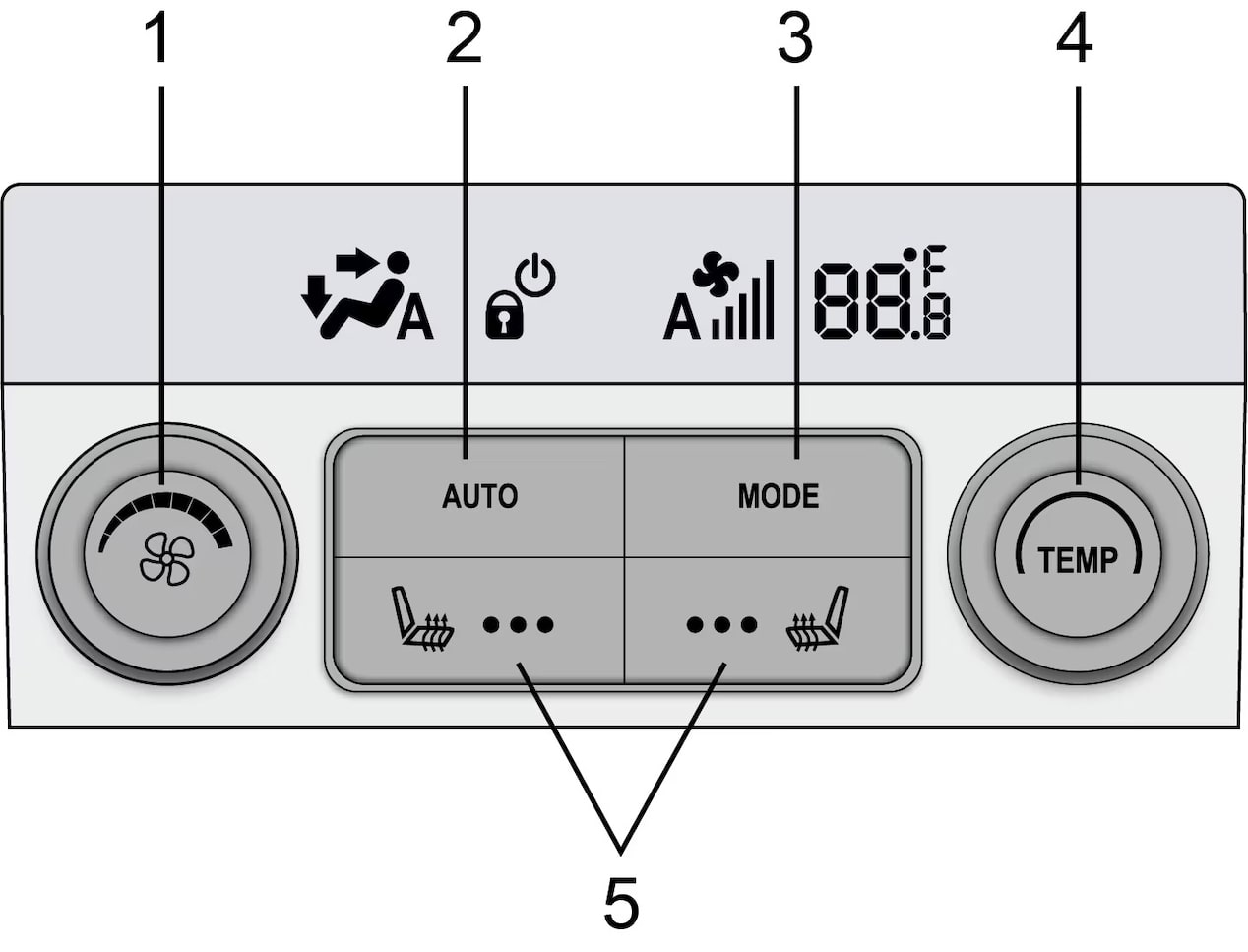
Automatic operation using the rear controls
- Make sure the power is on.
- Adjust the Temperature knob to the desired temperature.
- Press the Auto button. The system will automatically adjust the fan and air delivery mode to reach and maintain the selected temperature. Note: If you adjust the fan or mode afterwards, Auto mode will deactivate.
Tips
- Press the Sync button on the front controls to match all zones to the driver’s settings
- Select Lock in the climate control settings on the infotainment screen to prevent young children or other rear passengers from changing the rear settings. The Lock icon will appear on the rear seat display
For your security, please don’t include personal info such as phone number, address or credit card details.
Related links and resources
Q&As
Looking for something else?
Need more help?
Communicate with one of our specialists.
To find out if your vehicle has this feature, contact your dealer or refer to your vehicle’s equipment list. Please check your Owner’s Manual for more information about features.



.png?imwidth=1200)

































